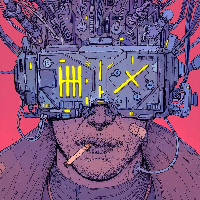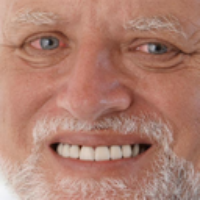Hi, everyone! Well, i'm creating a game with several musics and scenarios, and i would like to know how i add musics in my worlds, for example: menu world. And stop the menu music when the game start or when credits button is pressed and the world changes to credit screen. I have a problem with that. Because i put the songs in the buttons of each scenario, so... in worlds with two or more button, when i press a button differently that the button with the method to play and stop the song, the music don't stop, and when a press to back to the menu, start two songs. Well, as you all can see, i need some help.
public class Menu extends World
{
//Here is my menu code, without methods to play songs
GifImage background = new GifImage("GifMenuOriginal.gif");
public void act()
{
setBackground( background.getCurrentImage() );
}
public Menu() //Define as especificações de dimensão do mundo "Menu".
{
super(672, 312, 1);
preparar();
}
public void preparar() //Realiza as ações da classe, como add objetos.
{
addObject(new CapaMenu(),544,156); //Adiciona a capa de "Menu"
addObject(new Start(),544,155); //Adiciona o botão de "Start"
addObject(new Creditos(),544,230); //Adiciona o botão de "Creditos"
}
}public class Start extends Botao //Inicia o jogo
{
//Here is my start button code, i put the method GreenfootSound here, but the problem is: when pressed other button, like credits, sound don't stop
GreenfootSound mainMusic = new GreenfootSound("hometheme.mp3");
public void act()
{
checarMouse();
checkS();
}
public void checkS()
{
if(Greenfoot.mouseClicked(this)){
checarMouse();
checkClick(new Fase1());
mainMusic.stop();
}
else
{
mainMusic.play();
}
}
}