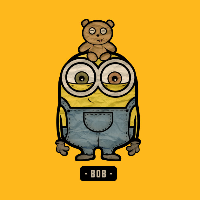Hey!
I just tried to set a new text on an image each time I press a certain key, and my program isn't working. Also, I need my text to be aligned to the top-left corner!!! Can you help me find my coding mistakes? I'd love to see whether the solution can be written in a repetitive "for" or "while" loop. Thanks!
import greenfoot.*;
import java.awt.Color;
public class Counter extends Actor
{
private static final Color transparent = new Color(0,0,0,0);
private GreenfootImage back = getImage();
public String text_Mercur = "Mercury";
public String text_Venus = "Venus";
public String text_Pamant = "Earth";
public String text_Marte = "Mars";
public String text_Ceres = "Ceres";
public String text_Jupiter = "Jupiter";
public String text_Saturn = "Saturn";
public String text_Uranus = "Uranus";
public String text_Neptun = "Neptune";
public String text_Pluto = "Pluto";
public Counter()
{
GreenfootImage table = getImage();
table.rotate(90);
table.scale(600, 400);
}
public void act()
{
GreenfootImage background = new GreenfootImage(back);
if (Greenfoot.isKeyDown("1") == true)
{
GreenfootImage text = new GreenfootImage(text_Mercur);
}
else if (Greenfoot.isKeyDown("2") == true)
{
GreenfootImage text = new GreenfootImage(text_Venus);
}
else if (Greenfoot.isKeyDown("3") == true)
{
GreenfootImage text = new GreenfootImage(text_Pamant);
}
else if (Greenfoot.isKeyDown("4") == true)
{
GreenfootImage text = new GreenfootImage(text_Marte);
}
else if (Greenfoot.isKeyDown("5") == true)
{
GreenfootImage text = new GreenfootImage(text_Ceres);
}
else if (Greenfoot.isKeyDown("6") == true)
{
GreenfootImage text = new GreenfootImage(text_Jupiter);
}
else if (Greenfoot.isKeyDown("7") == true)
{
GreenfootImage text = new GreenfootImage(text_Saturn);
}
else if (Greenfoot.isKeyDown("8") == true)
{
GreenfootImage text = new GreenfootImage(text_Uranus);
}
else if (Greenfoot.isKeyDown("9") == true)
{
GreenfootImage text = new GreenfootImage(text_Neptun);
}
else if (Greenfoot.isKeyDown("0") == true)
{
GreenfootImage text = new GreenfootImage(text_Pluto);
}
GreenfootImage text = new GreenfootImage(text, 24, Color.BLACK, null);
background.drawImage(text, 0, 0);
setImage(background);
text.clear();
}
}