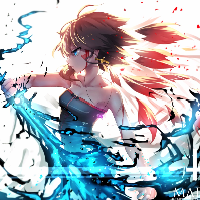I am currently working on a school project for my own benefit. I have designed a Flappy Bird Game, I am now attempting to include a highscore board. I have attempted to use the imported ScoreBoard from greenfoot classes, however with the newest version of greenfoot. This imported Scoreboard no longer works due to an update in greenfoot adjusting the font and color changes. I was wondering if there is a way to fix the imported scoreboard, or if there is a simpler way to implement a highscore board. Thank you.