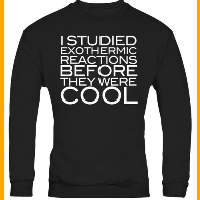hey everyone I need some help with my shooting speed I have got some code from a friend and have no idea how to slow the shooting speed =/
import greenfoot.*; // (World, Actor, GreenfootImage, Greenfoot and MouseInfo)
public class Arrow extends Actor
{
public void act()
{
setLocation(getX() + speed, getY());
checkBoundaries();
destroyEnemies();
}
public void checkBoundaries()
{
if(getX() > getWorld().getWidth() - 1)
getWorld().removeObject(this);
else if(getX() < 1)
getWorld().removeObject(this);
if(getY() > getWorld().getHeight() - 1)
getWorld().removeObject(this);
else if(getY() < 1)
getWorld().removeObject(this);
}
public void destroyEnemies()
{
Actor Zombie = getOneIntersectingObject(Zombie.class);
if(Zombie != null) {
getWorld().removeObject(Zombie);
getWorld().removeObject(this);
}
}
private int speed = 10;
}