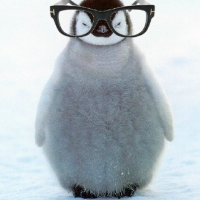In my game I want to assign random numbers to an enemy and a main object i.e. enemy = 10 main= 20 and I also want to see these numbers above their heads like 10 units up of the objects on the screen. And when two objects collide, if main object has bigger amount of points then I want to add the half of the points that the enemy object has, to the main object, but if enemy has bigger amount of points then I want to end the game. Can anyone help me please I couldn't figure out how to do that.