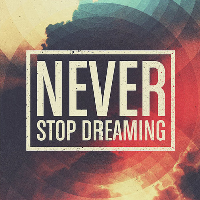Two questions..
I need to have my object fade in transparency over time. If the object catches food, it returns to normal and starts the fading loop again. What is the easiest way to do this?
Also, I need that same object to hover up and down, should I just make a gif and put it in as a looping animation or is there a way to do this in the code. I looked at the jumping and falling code, but that didn't work.
Quick responses would be sincerely appreciated! :)
Please and Thank you!