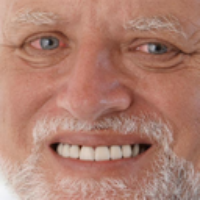Hello, I was working on a game, and tried to add the Scrolling SuperWorld by danpost.
The problem is, everything breaks. Collisions sometimes don't work, the center of the world is not what it should be, everything is not working well.
Is there something I can do to fix this, or is it doomed ?
the gfar of my scenario : https://drive.google.com/file/d/1BdVg6vtCsz4H1ajzvDk99-TGG0VofaAy/view?usp=sharing