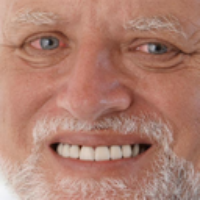I basically would like to play the music only in my menu, so I want the start button of the game to stop the music. However, it keeps crashing. Without stopping the music it works totally fine. In my menu I have some buttons which set you back to StartScreen world, so I have to check if music is already played so it doesn't play twice. But that works totally fine, just in case you were wondering.
This is my start screen which starts playing my music:
In my Actor class of the StartButton I have the following method:
I also tried to stop the music within the world, but no matter if I do this or just try to stop it from an actor it keeps crashing with the following error code:
public class StartScreen extends World
{
public static GreenfootSound menuMusic;
public static boolean musicPlayed = false;
public StartScreen()
{
super(800, 800, 1);
prepare();
}
public void prepare()
{
addObject(new StartButton(), 90, 340);
addObject(new SettingsButton(), 90, 410);
addObject(new InfoButton(), 90, 480);
}
public void act()
{
playMusic();
setBackgroundImage();
}
public static void stopMusic()
{
menuMusic.stop();
}
public static void playMusic()
{
if(!musicPlayed)
{
GreenfootSound menuMusic = new GreenfootSound ("menumusicfinal.mp3");
menuMusic.playLoop();
musicPlayed = true;
}
}
}public void selectMushroomForest()
{
if (Greenfoot.mouseClicked(this))
{
StartScreen.stopMusic();
Greenfoot.setWorld(new MushroomForest());
}
}java.lang.NullPointerException at StartScreen.stopMusic(StartScreen.java:51) at StartButton.selectWillmsValley(StartButton.java:62) at StartButton.setWorldIfClicked(StartButton.java:27) at StartButton.act(StartButton.java:15) at greenfoot.core.Simulation.actActor(Simulation.java:567) at greenfoot.core.Simulation.runOneLoop(Simulation.java:530) at greenfoot.core.Simulation.runContent(Simulation.java:193) at greenfoot.core.Simulation.run(Simulation.java:183)