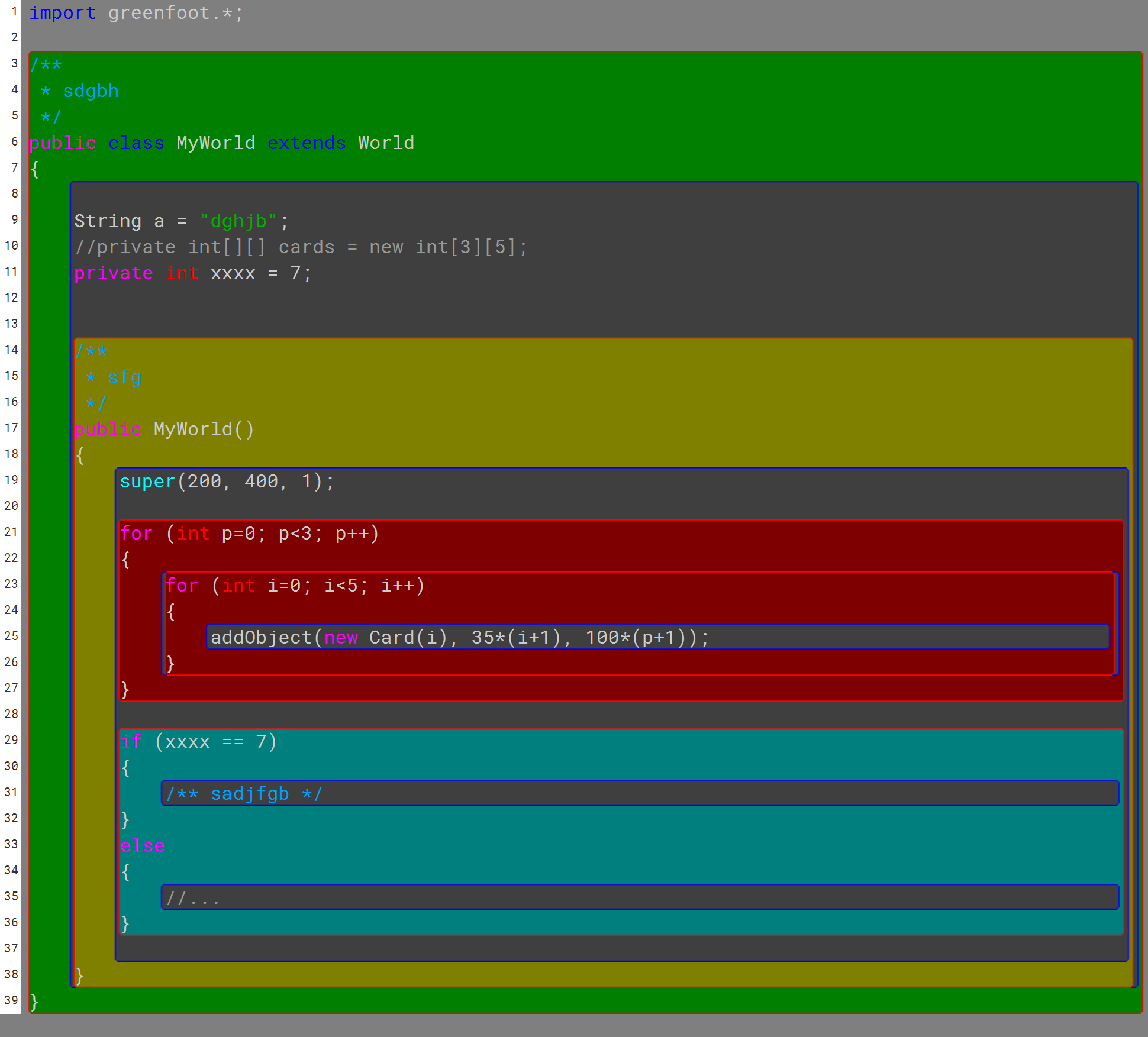Hey,
im new to programming & greenfoot and ive a question regarding " dark mode " or dark colours in the greenfoot interface.
is there a way to change the greenfoot colours in the source code from white/green to gray/black ?


.token-keyword1 { /* public/for/new */
-fx-fill: #ff00ff;
}
.token-keyword2 { /* import/class */
-fx-fill: #0000ff;
}
.token-keyword3 { /* true/super */
-fx-fill: #00ffff;
}
.token-comment-normal { /* //... and /*...*/
-fx-fill: #999999;
}
.token-comment-javadoc { /** ... */
-fx-fill: #00a0ff;
}
.token-comment-special {
-fx-fill: #ee00bb;
}
.token-primitive { /* int/double */
-fx-fill: #ff0000;
}
.token-string-literal { /* "..." */
-fx-fill: #00b000;
}
.token-label {
-fx-fill: #999999;
}
.token-invalid {
-fx-fill: #ff3300;
}
/* Default text colour */
.token-default { /* everything not under any other category */
-fx-fill: #cccccc;
}
.scope-colors {
-bj-background-color: rgb(63, 63, 63); /* background for normal code */
-bj-class-color: rgb(0, 127, 0); /* background of class outside the box inside it, javadoc-comments above are included */
-bj-class-outer-color: rgb(255, 0, 0); /* outline of the class */
-bj-class-inner-color: rgb(0, 0, 255); /* outline of the box inside the "class-color" background */
-bj-method-color: rgb(127, 127, 0); /* background of method outside the box inside it, javadoc-comments above are included */
-bj-method-outer-color: rgb(255, 0, 0); /* outline of the box inside the "method-color" background */
-bj-selection-color: rgb(0, 127, 127); /* background of if-blocks outside the box inside it */
-bj-selection-outer-color: rgb(255, 0, 0); /* outline of the box inside the "selection-color" background */
-bj-iteration-color: rgb(127, 0, 0); /* background of loops like for/while outside the box inside it */
-bj-iteration-outer-color: rgb(255, 0, 0); /* outline of the the box inside the "iteration-color" background */
-bj-breakpoint-overlay-color: rgba(0, 255, 0, 0.6); /* color over a line of code with a breakpoint */
-bj-step-overlay-color: rgba(20, 140, 20, 0.6); /* color over a line of code where the code paused because of a breakpoint */
}
.moe-step-mark-icon {
-fx-fill: rgb(20, 140, 20); /* color of the arrow which is at the line of code where the code paused because of a breakpoint */
-fx-stroke: white; /* outline color of the arrow */
}
.moe-editor-pane {
-fx-background-color: rgb(127, 127, 127); /* background color outside class */
-fx-highlight-fill: hsb(211, 50%, 90%);
}
.moe-find-result {
-rtfx-background-color: hsb(211, 20%, 99%);
}
.moe-editor-pane .caret {
-fx-stroke: rgb(255, 0, 100);
}#