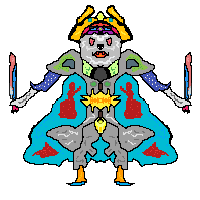Hey all!. So basically I did a game in Greenfoot back in 2018 and I need it for a project right now and I wanted to add a gif to the intro. All good, until I tried to export it in a jar executable. I'm getting a Java Virtual Machine Launcher error which says "Error: A JNI error has occured, please check your installation and try again", "A Java exception has occured" and I tried a lot of things to fix it, but nothing seems to work.
My Java version is:
"java version "1.8.0_251"
Java(TM) SE Runtime Environment (build 1.8.0_251-b08)
Java HotSpot(TM) Client VM (build 25.251-b08, mixed mode, sharing)"
Any idea? I'm really desperate. Thanks in advance ^-^