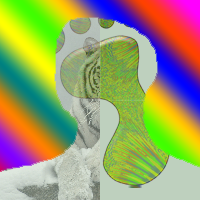I'm a beginner and I just want to make a timer which should count the time until the game is stopped. I've already learnt some of the ways in the Discussions, but honestly I'm still not understand. So if anyone would be patient to me and show me the way I'll be very happy.