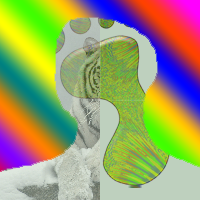I want my image to rotate but I don't want it to rotate from the center of the image. Instead I want it to rotate from one edge (since the image is a square). However I want the image to always rotate while I move my character so that he has to try and avoid the square that rotates 360 degrees. Any help is great thanks.