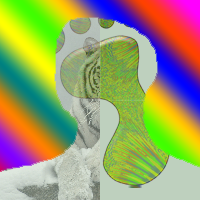Hello,
my question is in the headline. I should make a scenario, which includes a space with three dics
(in the code their are called "scheibe" (german for disc)). Each of the discs has to bounce away
while it gets in contact with an other disc. So my teacher has explained me that I should swich the dx and dy values which stands for the increment in x- and y-direction of each moving disc.
And in general I dont know how to swich values in greenfoot, exspecially in the code of this scenario. The gaps where the swich is needed are marked with question marks.
In the whole code there are three gaps of questionmarks so all possible combinations between the dics when they touching each other are accounted.
I have translated the comment over the questionmarks.
import greenfoot.*; // (World, Actor, GreenfootImage, Greenfoot and MouseInfo)
import java.awt.Color.*;
import java.awt.Font.*;
public class cAnzeige extends Actor {
cScheibe meineScheibe[]; // meineScheibe ist eine Array-Instanz der Klasse cScheibe
double m;
double sx, sy, abstand; // Datentypzuweisung der Variablen sx, sy, abstand mit double
int t = 0 ; // Datentypzuweisung mit int und Initialisierung mit 0 für Variable t
public cAnzeige(String text, cScheibe scheibe[]) { // allgemein zugänglicher Konstruktor der Klasse cAnzeige
meineScheibe = scheibe; // das Objekt scheibe geht hervor aus Unterklasse meineScheibe
GreenfootImage anzeige = new GreenfootImage(150,50); // Erzeuge ein neues Objekt der Klasse GreefoodImage mit den Maßen 150 x 50
anzeige.setFont(new Font("Sans Serife", 24)); // Festlegung der Schriftart "Sans Serif" mit Schriftgröße 24 für die Anzeige (anzeige)
anzeige.setColor(Color.BLUE); // Festlegung der Farbe BLUE (Blau) für die Anzeige (anzeige)
anzeige.drawString(text, 5, 25); // Erzeugung von Array der Zeichen: text, 5, 25 (String) für anzeige
setImage(anzeige); // anzeige ist Attribut von setImage > "wird als Bild gesetzt"
}
public void act() {
GreenfootImage anzeige = getImage(); // getImage geht aus der Klasse GreenfootImage hervor
anzeige.clear(); // Leere das Image
sx = meineScheibe[0].px-meineScheibe[1].px; // x - Abstand zwischen der 0. und 1. Scheibe
sy = meineScheibe[0].py-meineScheibe[1].py; // y - Abstand zwischen der 0. und 1. Scheibe
abstand = Math.sqrt(meineScheibe[0].px-meineScheibe[1].px*meineScheibe[0].px-meineScheibe[1].px+meineScheibe[0].py-meineScheibe[1].py*meineScheibe[0].py-meineScheibe[1].py); // Abstand der beiden Scheiben
if(abstand<=50) { // If-Anweisung: Wenn der boolesche Ausdruck "abstand kleiner/gleich 50" wahr (true) ist...
// swich the dx and dy values of meineScheibe[0] und meineScheibe[1]
???
???
???
???
???
???
t++; // inkrementiere t um 1*/
}
sx = meineScheibe[0].px-meineScheibe[2].px; // x - Abstand zwischen der 0. und 2. Scheibe
sy = meineScheibe[0].py-meineScheibe[2].py; // y - Abstand zwischen der 0. und 2. Scheibe
abstand = Math.sqrt(meineScheibe[0].px-meineScheibe[2].px*meineScheibe[0].px-meineScheibe[2].px+meineScheibe[0].py-meineScheibe[2].py*meineScheibe[0].py-meineScheibe[2].py); // Abstand der beiden Scheiben
if(abstand<=50) { // If-Anweisung: Wenn der boolesche Ausdruck "abstand kleiner/gleich 50" wahr (true) ist...
// swich the dx and dy values of meineScheibe[0] und meineScheibe[2]
???
???
???
???
???
???
t++; // inkrementiere t um 1
}
sx = meineScheibe[1].px-meineScheibe[2].px; // x - Abstand zwischen der 1. und 2. Scheibe
sy = meineScheibe[1].py-meineScheibe[2].py; // y - Abstand zwischen der 1. und 2. Scheibe
abstand = Math.sqrt(meineScheibe[1].px-meineScheibe[2].px*meineScheibe[1].px-meineScheibe[2].px+meineScheibe[1].py-meineScheibe[2].py*meineScheibe[1].py-meineScheibe[2].py); // Abstand der beiden Scheiben
if(abstand<=50) { // If-Anweisung: Wenn der boolesche Ausdruck "abstand kleiner/gleich 50" wahr (true) ist...
// swich the dx and dy values of meineScheibe[1] und meineScheibe[2]
???
???
???
???
???
???
t++; // inkrementiere t um 1
}
anzeige.drawString(t + " Stöße", 5, 25);
// Erzeugung von Array der Zeichen: t + " Stöße", 5, 25 (String) für anzeige
}
}
//Es wurde selbstständig gemacht