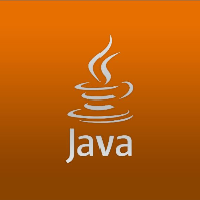Hi all, I have a question and a help request at the same time.
I want to stop the game after the Crab eats the Worm, and for that in the Greenfoot manual I found the Greenfoot.stop(); method.
The thing is that I am probably missing something, because no mater where I put it , it stops the game immediately and not when the Lobster eats the Crab. Any tips and suggestions are welcome.
1 2 3 4 5 6 7 | public void lookForWorm(){if ( canSee(Worm.class) ){eat(Worm.class);}} |