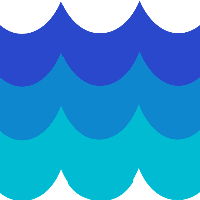i set : public void act()
{
GreenfootImage image = getImage();
image.scale(image.getWidth() - 0, image.getHeight() - 0);
setImage(image);
}
// rest of class to 0's as you can see and no more error but when you add a number like - 1 its give me the error listed above... also Actor "Blip" will not move with this code public void moveAndTurn()
{ move(4);
if (Greenfoot.isKeyDown("a"))
{
turn (-3);
}
if (Greenfoot.isKeyDown("d"))
{
turn(3);
}
} i think that the code you gave me for resizing my actor is causing "Blip" not to move, but my second actor "RedBlip" moves with this code above but he doesnt have code you gave me to resize my actor coded in it's file.
Thanks for all your help. Appreciate you helping me to understand the language a little better :P