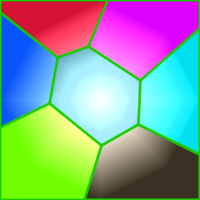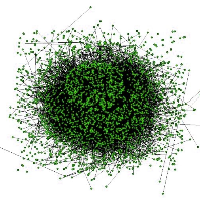Hello my name is charlie i am new to programming i am currently programming a rocket game and you fly around and shoot nukes to kill the thing that trys to attack you i need help
And it says reached the end of file while parsing and the last bracket is high lighted RED
import greenfoot.*; // (World, Actor, GreenfootImage, Greenfoot and MouseInfo)
/**
* Write a description of class Rocket here.
*
* @author (your name)
* @version (a version number or a date)
*/
public class Rocket extends Actor
{
/**
* Act - do whatever the Rocket wants to do. This method is called whenever
* the 'Act' or 'Run' button gets pressed in the environment.
*/
public void act()
{
if(Greenfoot.isKeyDown("W"))
move(10);
}
{ if(Greenfoot.isKeyDown("D"))
setRotation (getRotation() - 5);
}
{
if ("space".equals(Greenfoot.getKey()))
{
}