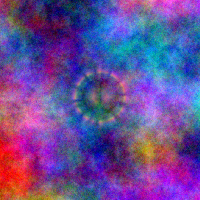Hello again,
I was wondering how to display a string. I've been trying to use the java.awt.Graphics.drawString, but it doesn't seem to be working, maybe I'm doing something wrong? Here's the code I put in the world class:
I also tried putting "" around the Hello World part of it, but that didn't work either, it gave me the following error:
')' is expected
and it was referring to the point right after drawString(String in the code I showed you before. I'm wondering if I'm doing this correctly, or if someone has another way of doing this that could be less confusing.
Also, here's the API for the java.awt.Graphics :
link
Thanks!
public Instructions_Menu()
{
// Create a new world with 600x400 cells with a cell size of 1x1 pixels.
super(800, 600, 1);
Graphics.drawString(String Hello World, 400, 300);
}