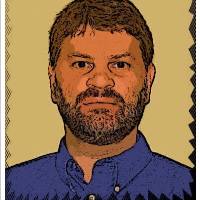Does anyone have any ideas on how to draw lines with different thicknesses? (ala Scratch or processing where you can set the penWidth, and then draw a line).
I don't see anyway to do it (easily) in greenfoot itself, and I don't see it in java.awt.Graphics either.
Thanks.