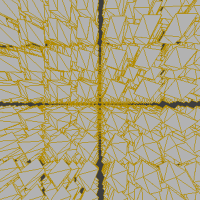Hello there
I am aware of the fact that there has been multiple discussions concerning problems with exporting to .jar
nevertheless I was not able to find a suitable solution for my problem since there seems to be different factors wich causes the export not to work.
my problem is that after i run the project only the run and pause button appears. I also tried to share my project to this lovely community but the problem remains the same.
is there any chance someone wants to help me with this problem? I honestly dont even know where to start..
Greetings
lux