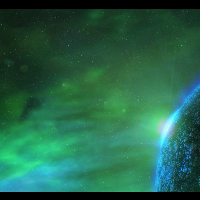I would like to make a "guard" that turn around my hero but I'm having some issues.
For now I have this code:
I wanted to make him follow the hero and then add the "turning around" effect but like that I have 2 problems:
- as soon as I hit an edge of the world the distance between guard-hero is altered.
- it doesn't "turn" around my actor properly
How can I fix that or do that?
public void act()
{
moveAroundHero();
checkKey();
}
public void moveAroundHero()
{
PlayUniverse playUniverse = (PlayUniverse)getWorld();
Hero player = playUniverse.getplayer();
if (player.getY() < getY() && player.getX() < getX())setLocation(getX()+3, getY()-3);
if (player.getY() >= getY() && player.getX() < getX())setLocation(getX()-3, getY()-3);
if (player.getY() >= getY() && player.getX() >= getX())setLocation(getX()-3, getY()+3);
if (player.getY() <= getY() && player.getX() >= getX())setLocation(getX()+3, getY()+3);
}
public void checkKey()
{
if (Greenfoot.isKeyDown("right"))
{
move(5);
}
if (Greenfoot.isKeyDown("left"))
{
move(-5);
}
if (Greenfoot.isKeyDown("up"))
{
setLocation(getX(), getY() - 5);
}
if (Greenfoot.isKeyDown("down"))
{
setLocation(getX(), getY() + 5);
}
}