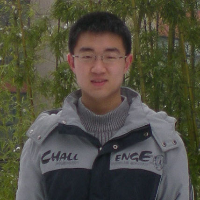My question is how can I set paintorders between Actors that belongs to the same subclass of Actor.
For example, I'm writing a GUI class, and I want to set the Window witch is clicked most recently on the top of the screen. How can I do that.
I had an idea that I may remove the Window and add it to the World again, but it seems that the Actors who is just removed chould not be added to the same world again.
So, could anyone help? Thanks.