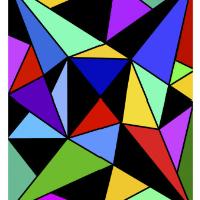Hey guys I'm trying to make some screen wraping but can't figure out or remember how to code it. I want to make it so where if my rocket reaches the edge of the world it will appear on the other side at the same spot. I also need to know how to check for world edge (code please!). Thanks.