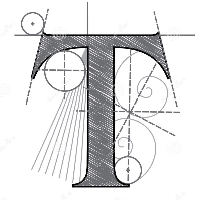I am trying to code a game and I want my png (character) to face the direction of the movement so I tried to make it flip horizontally everytime I clicked "s" (move left) but it would happen repeatedly and would just keep happening. I only want it to flip once when I click "s".
public void act()
{
if(Greenfoot.isKeyDown("d"))
{
setLocation(getX()+5, getY());
setRotation(360);
}
if(Greenfoot.isKeyDown("a"))
{
getImage().mirrorHorizontally();
setLocation(getX()-5, getY());
}
}