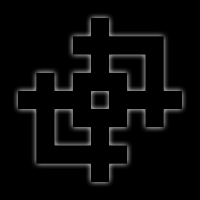I want to make a thing that visualizes pi and I have a .txt file with the digits in it. Where in the project folder do I put the file and how to I read the digits?
From looking at other discussions for reading text files I notice that it uses exception handling, which is something I know nothing about. I'll try to look into it but there's a chance that by the time I get a response, I still wont understand it.