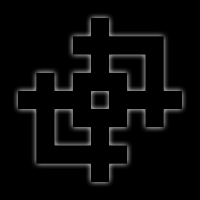public void act()
{
Background b = (Background)getWorld();
List<Point> points = b.getPoints();
for (Point p : points) {
for (Point otherp : points) {
if (otherp != p) {
GreenfootImage lines = new GreenfootImage(1200, 900);
lines.setColor(Color.GRAY);
lines.drawLine(p.getX(), p.getY(), otherp.getX(), otherp.getY());
setImage(lines);
}
}
}
}