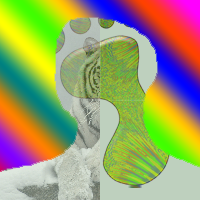Hi, I've been trying to understand why this doesn't work but have no idea why. (probably something dumb) The home screen menu loads in but when I press enter, nothing happens. It should remove everything but it doesn't.
Also, if you could tell me how to move the selector to a different location that would be great.
import greenfoot.*; // (World, Actor, GreenfootImage, Greenfoot and MouseInfo)
/**
* Write a description of class Menu here.
*
* @author (your name)
* @version (a version number or a date)
*/
public class Menu extends Actor
{
public int selPos = 0;
/**
* Act - do whatever the Menu wants to do. This method is called whenever
* the 'Act' or 'Run' button gets pressed in the environment.
*/
public void act()
{
loadHome();
statements();
}
public void loadHome()
{
Background Background = new Background();
getWorld().addObject(Background,800,450);
Title Title = new Title();
getWorld().addObject(Title,800,175);
Start Start = new Start();
getWorld().addObject(Start,800,400);
Options Options = new Options();
getWorld().addObject(Options,800,600);
Exit Exit = new Exit();
getWorld().addObject(Exit,800,800);
Selector Selector = new Selector();
getWorld().addObject(Selector,800,400);
}
public void unloadHome()
{
getWorld().removeObjects(getWorld().getObjects(Background.class));
getWorld().removeObjects(getWorld().getObjects(Title.class));
getWorld().removeObjects(getWorld().getObjects(Start.class));
getWorld().removeObjects(getWorld().getObjects(Options.class));
getWorld().removeObjects(getWorld().getObjects(Exit.class));
getWorld().removeObjects(getWorld().getObjects(Selector.class));
}
private void statements()
{
if (selPos == 0)
{
if (Greenfoot.isKeyDown("enter"))
{
unloadHome();
//loadGame();
selPos = -1;
}
if (Greenfoot.isKeyDown("down"))
{
//move selector
selPos = 1;
}
}
}
}