So i'm doing a school project and I am wondering if it's possible to make an invisible 10x10 grid at a around a certain area and to then use a 2D array to plot actors if they are close so (pardon my bad pseudocode) but if actor is near (x,y) then go to grid??






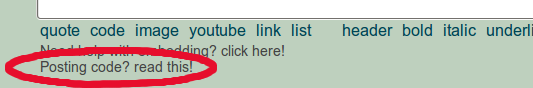 This method:
This method: