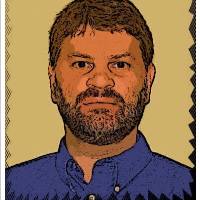One of the (few) irritating things about greenfoot, in my opinion, is that you cannot access the World object from the Actors' constructors. I understand why this is -- the World constructor is where you put the calls to the object constructors and call addObject(). But, I find this irritating.
Is there another model that would work better that would allow Actors' constructors to call getWorld() and not get null back?
I would like this because I think an Actor ought to be able to do stuff like ask the World what its size is, and then place itself where it should go. E.g., an Actor may want to place itself in the center of the screen, no matter what size the World is.
So, I'm looking for an alternative to do doing stuff like this in the World constructor:
addObject(new Boy1(), 300, 200);
Thanks.
Vic