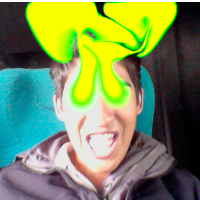Hi, I'm a new greenfoot user. This class creates a target that goes up, and then goes down after it reaches a random y-location. How can I have the instantiation of the class decelerate as it goes up, and the accelerate as it goes down?
import greenfoot.*;
public class Target extends Actor
{
private int stopLocation;
private boolean hasStop;
public Target()
{
stopLocation = Greenfoot.getRandomNumber(200);
hasStop = false;
}
public void act()
{
if(hasStop) setLocation(getX(), getY() + 1); //moveup
if(getY() == (stopLocation + 100)) { //the object stops at (stopLocation + 100)
setLocation(getX(), getY()); //stop
hasStop = true;
}
if(!hasStop) setLocation(getX(), getY() - 1); //moves up
if (getY() == 399) { //if it reaches the bottom again, game over.
((CannonWorld) getWorld()).gameOver();
}
}