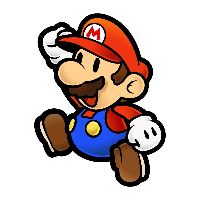Hi All.
I have this issue, which It seems i can't find a proper solution to. I have two background images (One which is more day like, and another which is more evening like), which i want to smoothly change with each other. So it goes from day to night by smoothly fading out the day background and smoothly fading in the night background.
I have tried some small solutions, but I can't get it to work at all... So if anyone has a clear solution to this, it would be very much appreciated :)