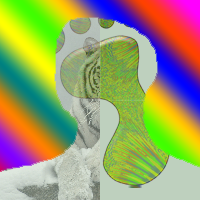I'm working on a project that's sort of like Diner Dash and I really need some help on the code. I need the waitress to move to the location that the mouse was clicked. I am just now starting out so I do not have everything. I am kind of new to coding... my AP class doesn't get to code as much we're mostly on Edhesive so I need some insight please.