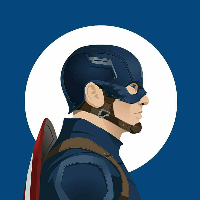i want to put different sounds per world. ex(on start world, mechanics world, real game world)
is there a way that a certian music plays while the player is at that certain world then it will change when it changes to other world? LIKE DIFFERENT MUSIC FOR DIFF WORLD and it will just change depending on where the player is at the moment.
1. Start Game - music
2. Level 1 - another music
3. Level 2 - another music
4. Game over world - another music
like that.