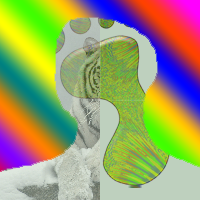So i am trying to use a GIF in my project and keep gett a error
java.lang.OutOfMemoryError: Java heap space
at GifImage.loadImages(GifImage.java:127)
at GifImage.<init>(GifImage.java:48)
at GameOv.<init>(GameOv.java:11)
at Birdy.signGameOv(Birdy.java:116)
at Birdy.birdDead(Birdy.java:125)
at Birdy.act(Birdy.java:152)
I have imported the GifImage Class & made an actor class with the gif image set to it and this being my code in it
and I am trying to use it in another class as a method that i can call upon when needed, in this way:
public class GameOv extends Actor
{
GifImage myGif = new GifImage("GameOver.gif");
/**
* Act - do whatever the GameO wants to do. This method is called whenever
* the 'Act' or 'Run' button gets pressed in the environment.
*/
public void GameOv()
{
setImage(myGif.getCurrentImage());
}
} /**
any suggestions on what im doing wrong?
*inserts gif that signals losing.
*/
private void signGameOv()
{
GameOv gameOver = new GameOv();
getWorld().addObject(gameOver, getWorld().getWidth()/2,getWorld().getHeight()/2);
}