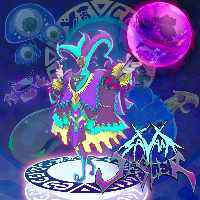I've been trying to make rounded rectangles with the RoundRectange2D.Float class, but is there any way to fill this shape on a GreenfootImage, just like how you do image.fillRect(...) ?
I know there is a drawShape(java.awt.Shape) method, but i thought it would be too messy to use a for loop to draw progressively smaller shapes in order to make it solid.
Here is how i currently draw my RoundRectangle2D.Float:
RoundRectangle2D.Float rectangle=new RoundRectangle2D.Float(0, 0, 50, 20, 5, 5); image.drawShape(rectangle);