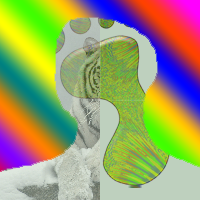If I want a basketball to move continuously up once the spacebar has been pressed how would I do that? Because the isKeyDown method only lets the basketball move while the key is down and I need the basketball to move upwards without pause once the key has been pressed once...