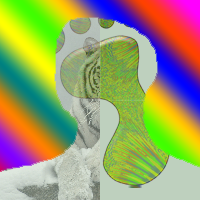I am trying to add platforms into my game for my avatar to jump on and I am creating them all different lengths out of 1 block, kinda like the Mario games with the bricks, but I can't figure out how to make a platform or how to make my avatar jump on it. can anyone help with the basic code for making a platform?