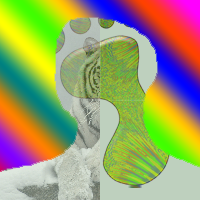Hey all, I've been trying to find a way to delete text that I have already written. I am using the drawString() method to write, and am looking for a way to remove what I have just written, I am aware of the clear() method, however, I am looking for something that doesn't remove the entire image, strictly the text. Thanks in advance.