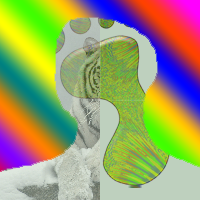I am trying to make a Tetris Game, but if I were to use sprites from online, for example for the L shaped block in Tetris, when I cut the image and set the image for an actor, it will be set as a rectangle that goes around the object. Meaning instead of cutting right around the edges, the space above that extra block that creates the L shape, is included in the object. This will make it harder to create interactions with the object. My question: is there a way to resolve this? I have tried many ways using my photo editor, but I thought maybe the solution is in Greenfoot itself?