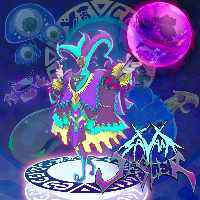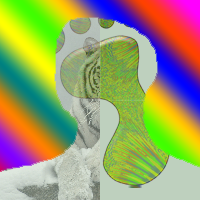Hi, i've tried everything but i can't seem to set a custom font with the solutions i've found recently. If i try the following code:Greenfoot won't let me compile the code because 'incompatible types: java.lang.String cannot be converted to boolean'. I find this very confusing because i don't get why it tries to convert to a boolean. Can anyone show an example where the font can be changed?
Here's the rest of the act() if necessary:
notification.setFont(new Font("Courier New", java.awt.Font.PLAIN, 12));public void act()
{
World world = getWorld();
currentTime=System.currentTimeMillis();
if(currentTime>=timerBegin)
{
if(currentTime>=timer2Begin)
{
timer2Begin=timer2Begin+fadeSpeed;
transparency=transparency-fadeStepsize;
//this is a debugger, it does nothing else but display variables
world.removeObjects(world.getObjects(Announcement.class));
world.addObject (new Announcement("custom announcement", "-Terminal window-\n"+transparency),500,500);
if(transparency<=0)
{
transparency=0;
world.removeObject(this);
}
}
}
else
{
if(currentTime>=timer2Begin)
{
//this is a debugger, it does nothing else but display variables
world.removeObjects(world.getObjects(Announcement.class));
world.addObject (new Announcement("custom announcement", "-Terminal window-\n"+transparency),500,500);
timer2Begin=timer2Begin+fadeSpeed;
if(isTouching(Rocket.class))
{
transparency=transparency-fadeStepsize;
if(transparency<100)
{
transparency=100;
}
}
else
{
transparency=transparency+fadeStepsize;
if(transparency>255)
{
transparency=255;
}
}
}
}
GreenfootImage notification = new GreenfootImage("notificationboard.gif");
notification.setTransparency(transparency);
notification.setFont(new Font("Courier New", java.awt.Font.PLAIN, 12));
notification.drawString(text, 30,30);
setImage(notification);
}