We have built the Bluej ant build file successfully,but we are not able to build Greenfoot ant build file. There are some folders missing in the downloaded greenfoot folder .



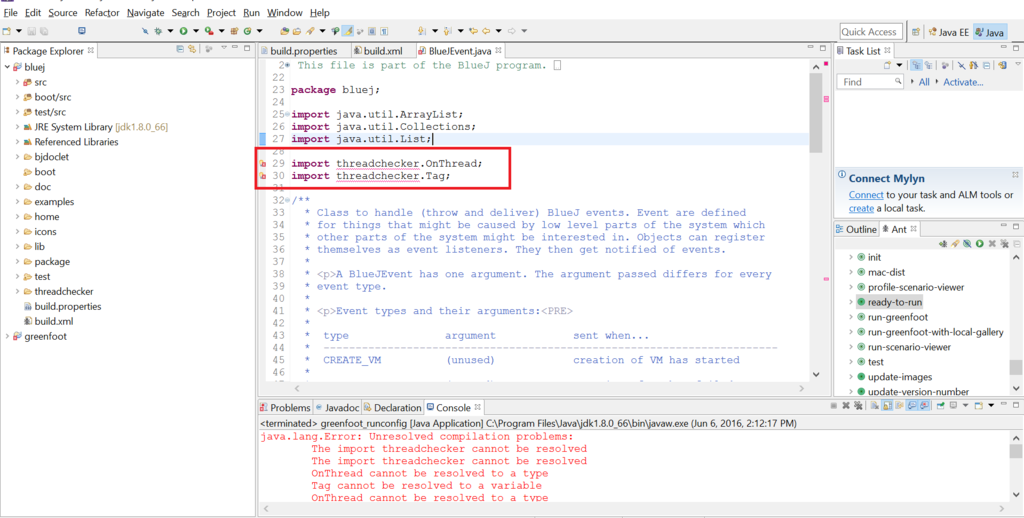
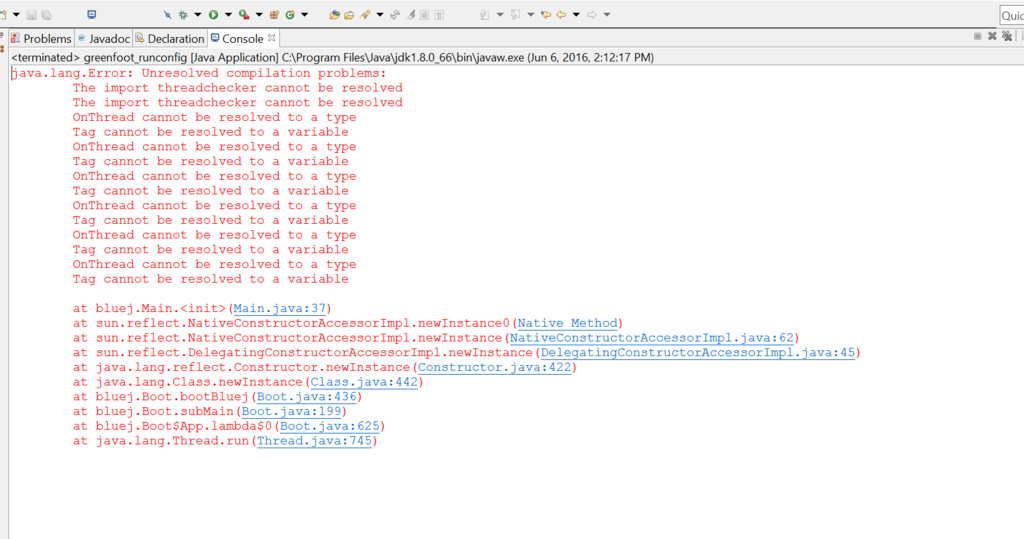 Please help
Please help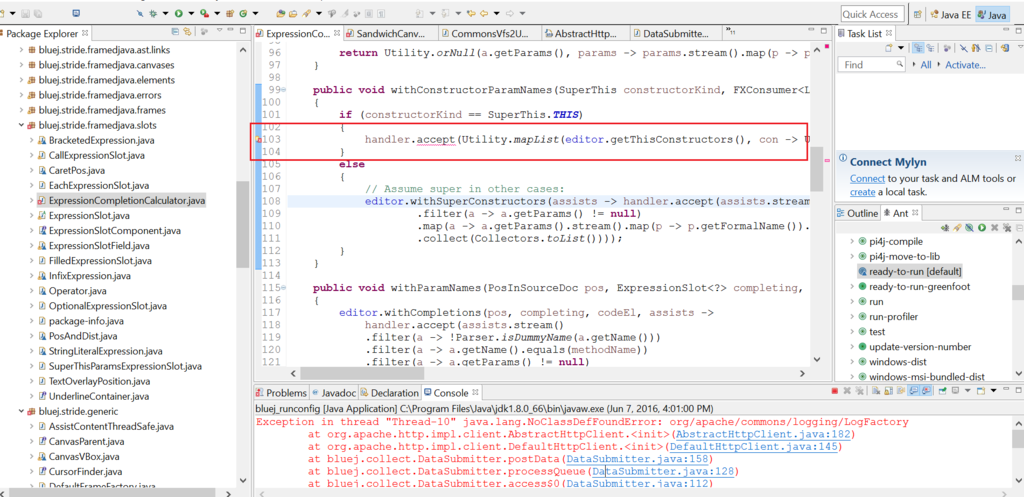
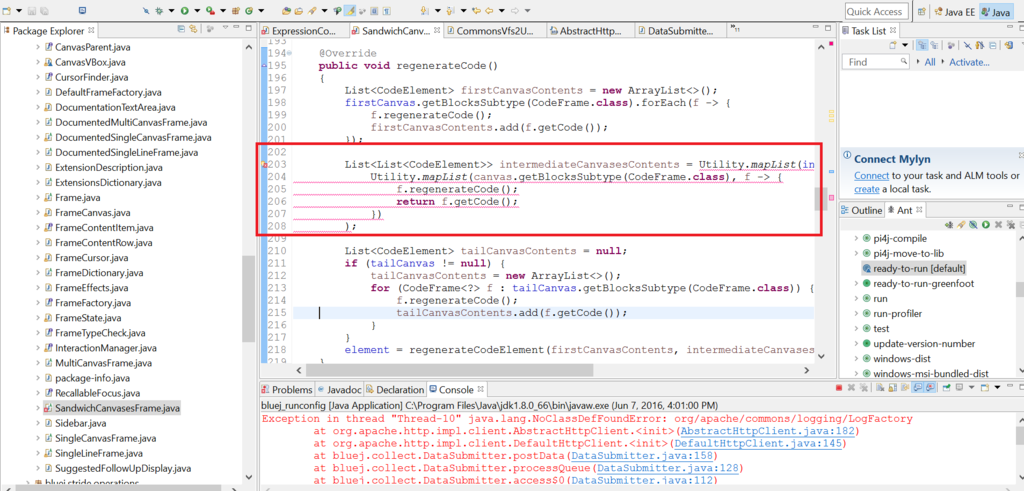
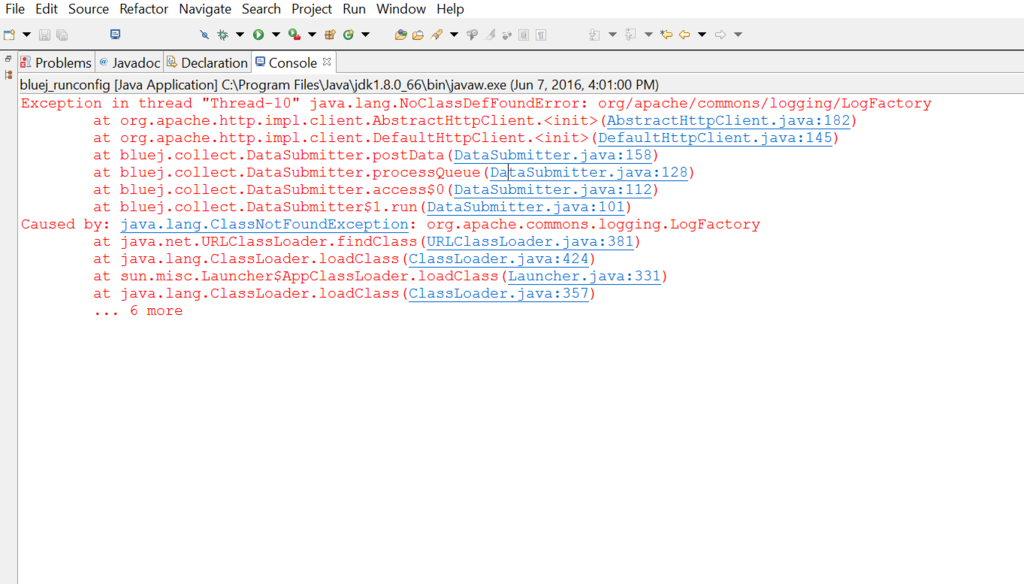 Please help me
Please help me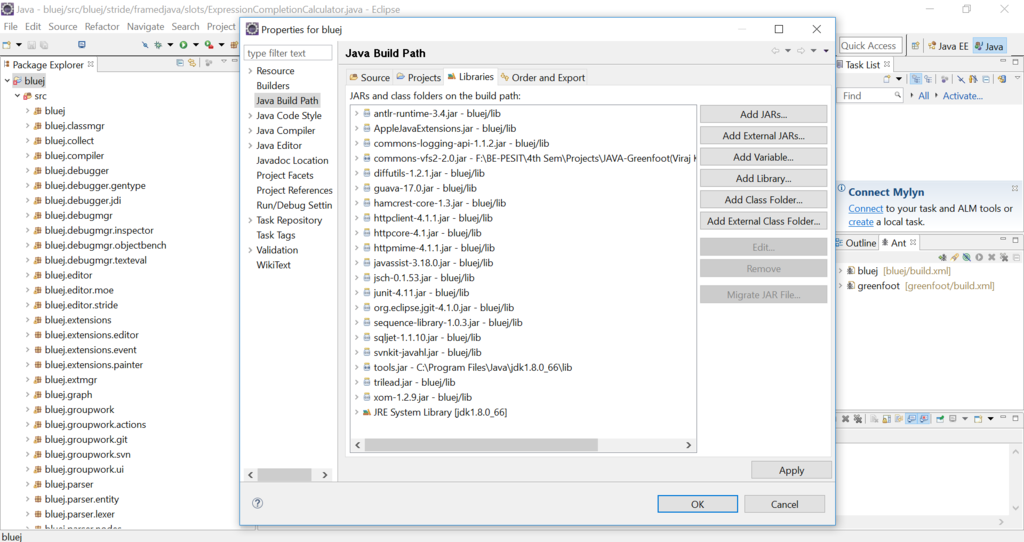
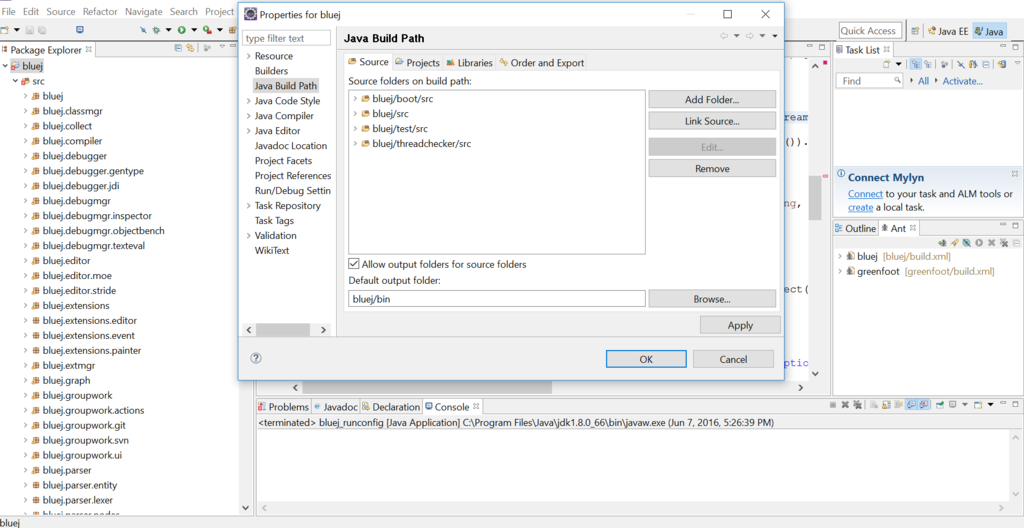
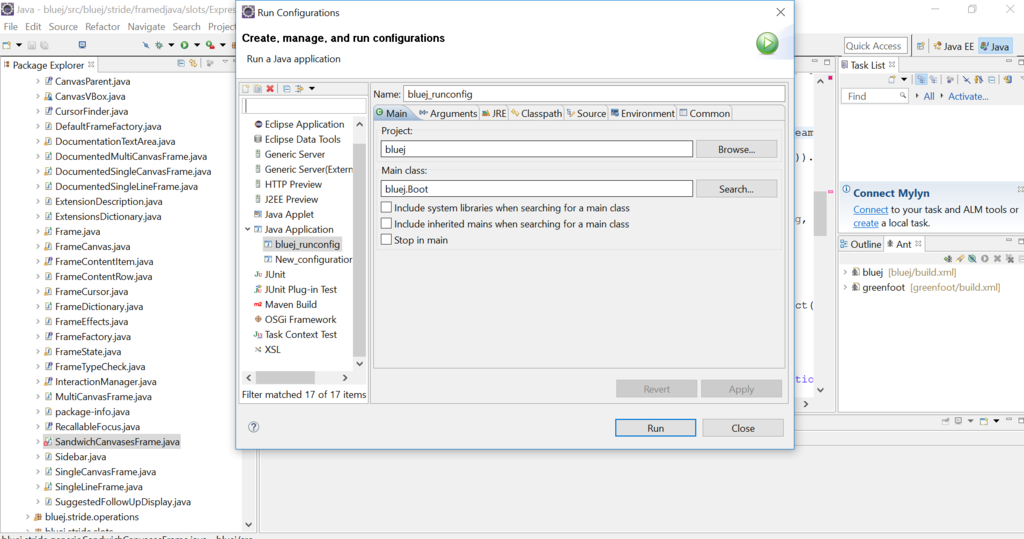
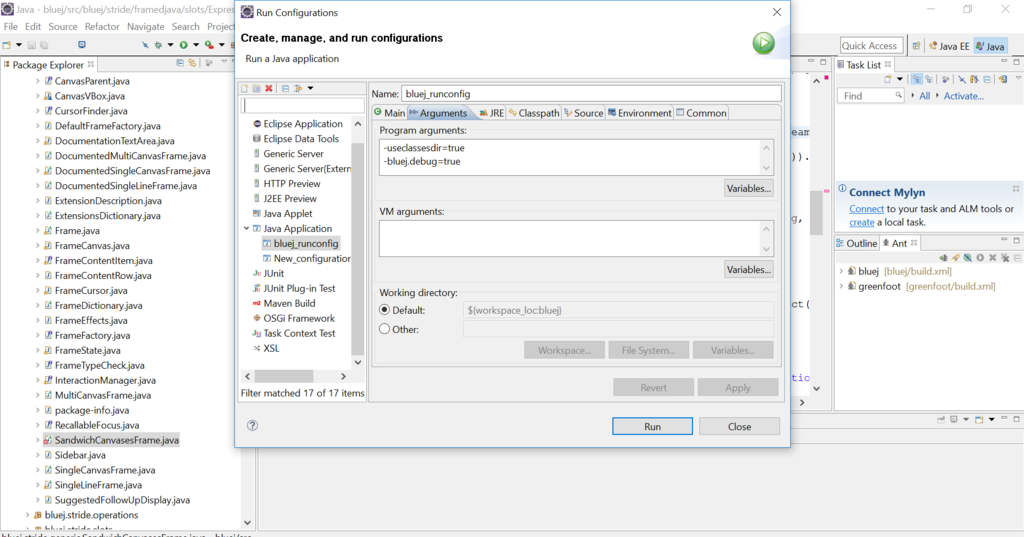
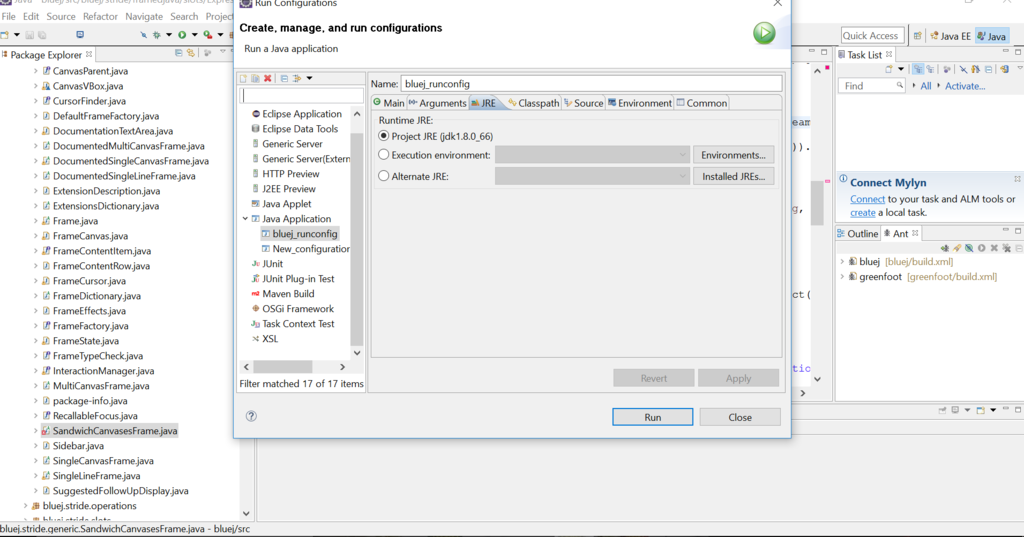
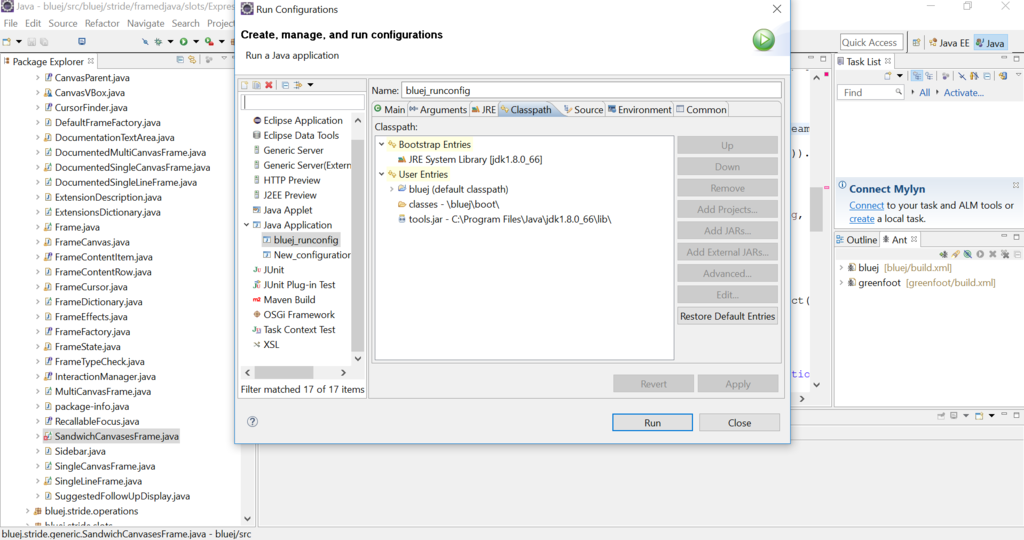
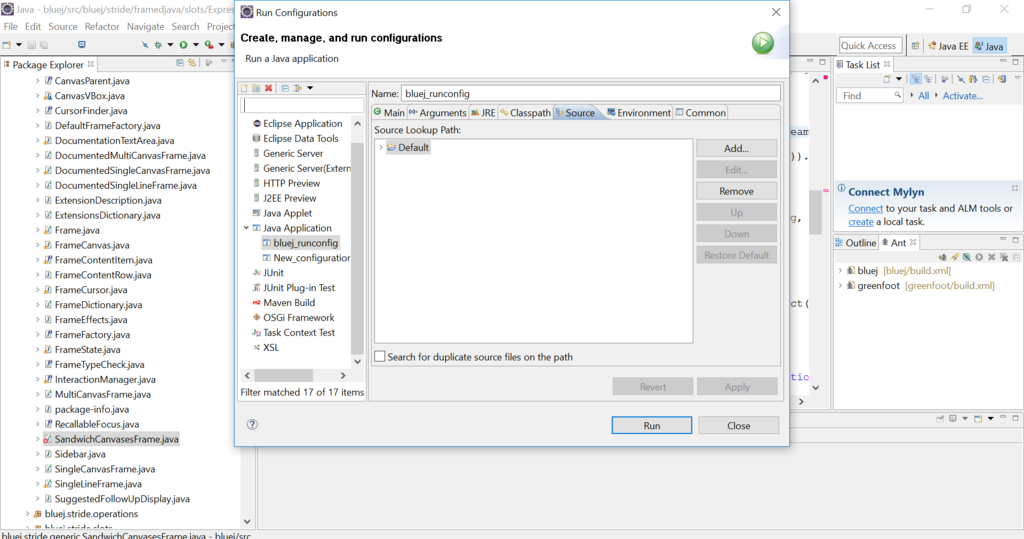
 error 2:
bluej/src/bluej.stride.generic/SandwichCanvasesFrame.java - line number-203
error 2:
bluej/src/bluej.stride.generic/SandwichCanvasesFrame.java - line number-203
 Thank you
Thank you