these are my actor
-Actor Shooter
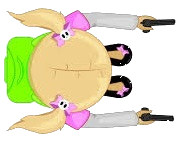 -Actor Bullet
-Actor Bullet
 as you can see, Shooter has 2 guns, left and right, and and it be able to turn 360 degree.
my problem is, this far i only be able to make bullet fired 1 (from middle of actor ).
So how do i fire 2 bullets in front of that 2 guns to wherever Shooter faces to?
as you can see, Shooter has 2 guns, left and right, and and it be able to turn 360 degree.
my problem is, this far i only be able to make bullet fired 1 (from middle of actor ).
So how do i fire 2 bullets in front of that 2 guns to wherever Shooter faces to?
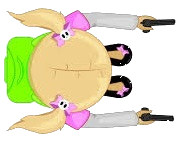 -Actor Bullet
-Actor Bullet
 as you can see, Shooter has 2 guns, left and right, and and it be able to turn 360 degree.
my problem is, this far i only be able to make bullet fired 1 (from middle of actor ).
So how do i fire 2 bullets in front of that 2 guns to wherever Shooter faces to?
as you can see, Shooter has 2 guns, left and right, and and it be able to turn 360 degree.
my problem is, this far i only be able to make bullet fired 1 (from middle of actor ).
So how do i fire 2 bullets in front of that 2 guns to wherever Shooter faces to?






