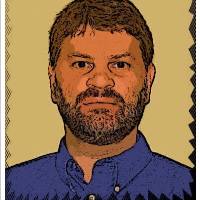Is there any (easy) way to make a complete clone of a subclass of an Actor?
(Actually, it would need to be a clone of a subclass of a subclass of an Actor.)
What I think I would like is the equivalent of public Actor(Actor other) -- i.e., a copy constructor.
Do you know if the clone() method inherited from Object would work?
Thanks.
Vic Norman