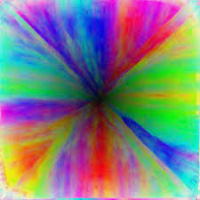Hi. I am making a game where the player is a rocket and you have to dodge asteroids. How do I make a timer that goes up in seconds to see how long the player survives? There is a bit more information that might make this difficult. I have 3 different levels, easy, medium and hard. When the player dies, there is a game over screen and a button. When the button is pressed, it goes back onto the level chooser. I NEED HELP!!