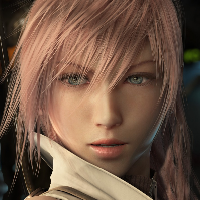Hey, I'm pretty new to Greenfoot and I have a small problem.
How can I make my actors having the original image all the time? When the actor is turning, the image should not turn with the actor but be in the starting position.
Can anyone please help me with that?