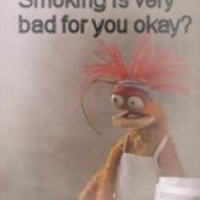Hello everyone, I'm a noob at programming and we're working on making objects move, so I need a little help. The question is how can I make an object move north, south, east, west, northwest, etc....By using the keypad?
So far I have:
if (Greenfoot.isKeyDown("up"))
{
(// command goes here??)
How do I make the object go up using the up arrow on the keypad?
Thanks for the help!