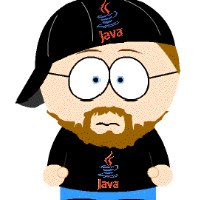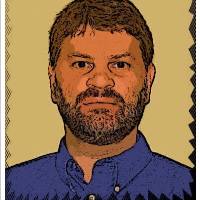Just to let you all know, I've just updated the Greenfoot/Kinect software, which can be found at the same place as before: http://www.greenfoot.org/doc/kinect. I've updated our software to use the latest version of OpenNI (the clever software that actually talks to the Kinect) and made a few adjustments, which should generally be more stable and a little more efficient. I've also added support for getting the depth map, and improved the documentation on the Kinect classes in Greenfoot. I've also added several more demo scenarios, so you can get more of an idea of how to use the Kinect for different things. This includes the bouncing balls scenario, which is primarily based on code written by the Gallery's very own Builderboy2005 for his Pinball Physics scenario.
If you already have the Greenfoot/Kinect software working on Windows and you want to upgrade, then it's best to uninstall OpenNI before installing the latest versions. Go into Control Panel->Add/Remove Programs on XP, or Control Panel->Programs and Features on Windows 7 (not sure about Vista off-hand). There are three items in the list, one is called something like OpenNI, one is called something like PrimeSense NITE, the other is called PrimeSense Kinect. Uninstall these three, then follow the instructions on the link above to install the Windows software. On Linux, I think you can just install over the top. Any existing Kinect scenarios you have in Greenfoot should work fine with the new OpenNI/Greenfoot KinectServer, so updating shouldn't break anything if you're already working with the Kinect.
One last thing: I've finally added the long-awaited Mac OS X instructions! Sorry about the long delay on these, but we now have a Mac Mini in our office so I was able to install and test the software. I've found that OpenNI is not quite as stable on Mac OS X for me as it is on Linux, and I'm currently investigating that. So try it on Mac OS X, and report any problems here, but it may be that the problem is not one I can easily fix.
So, give the software a try, and let me know (by replying to this thread) if you have any problems, or if you think the instructions could be improved.