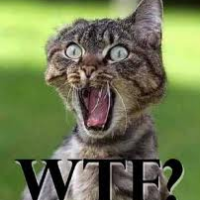So, I'll start explaining with an example. You add an object(lets call it A) and then you add another object(B). When you
drag A to B, B overlaps A, because it was added into the world last, right? I want to prevent this. In my program, there is an enemy spawner in the water. If you spawn an enemy, it looks like the enemy is infront of the water and not in it. What I would like to know is that, is there any way of bringing the enemy under the water? If so, how?