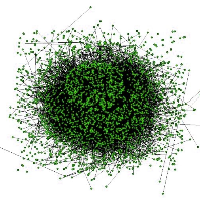I'll add a hint to what davmac said... you are free to create new Classes.. and to make Classes you already have into children of your new Classes. And Classes can be functional in your Ball code.. as in "Things I want to be able to bounce off of."
Right now, an Actor is your "Things I want to be able to bounce off of." and you've tried Brick for your "Things I want to be able to bounce off of." Neither worked. There's a solution lurking here.