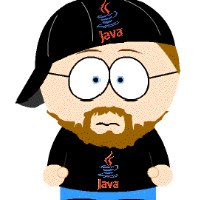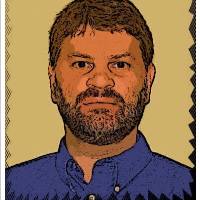I thought I'd mention that Mac OS X 10.7 Lion and the latest mac ports generated a "please do not install this port" message as below, following the instructions on the Greenfoot / Kinect page for Mac OS X driver installation:
% sudo /opt/local/bin/port install libusb-devel +universal
---> Fetching archive for libusb-devel
---> Attempting to fetch libusb-devel-1.0.8.20101017_3+universal.darwin_11.i386-x86_64.tbz2 from http://packages.macports.org/libusb-devel
---> Fetching distfiles for libusb-devel
---> Verifying checksum(s) for libusb-devel
---> Extracting libusb-devel
---> Configuring libusb-devel
Error: Please do not install this port since it has been replaced by 'libusb'.
Error: org.macports.configure for port libusb-devel returned:
Please see the log file for port libusb-devel for details:
/opt/local/var/macports/logs/_opt_local_var_macports_sources_rsync.macports.org_release_tarballs_ports_devel_libusb-devel/libusb-devel/main.log
To report a bug, follow the instructions in the guide:
http://guide.macports.org/#project.tickets
Error: Processing of port libusb-devel failed
Best regards,
-- DanG