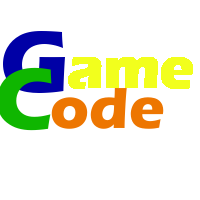?? Please check the last page for a new question...
I am making a program which allows me to type a string in a box and I plan to do it as following:
** This is the problem: I do not know if there is a any in Greenfoot which allows me to know if any key is being pressed. I would greatly appreciate to know if this is possible. Thank you...
public String msg = "";
...
...
if(Greenfoot.isKeyDown(any**)) {
msg = msg + Greenfoot.getKey();
}